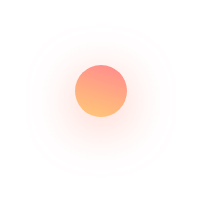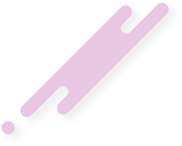Validating your site’s performance and gauging its online presence can be a dicey and confusing task. Such endeavours often yield unfathomable results or sometimes none at all. Google Webmaster Tools is free of cost web service that Google provides for webmasters across the globe. It allows all the webmasters to check the indexing status of
Validating your site’s performance and gauging its online presence can be a dicey and confusing task. Such endeavours often yield unfathomable results or sometimes none at all.
Google Webmaster Tools is free of cost web service that Google provides for webmasters across the globe. It allows all the webmasters to check the indexing status of their site and optimize its visibility accordingly. This service is part of an intelligent marketing effort on part of Google to reach out to the webmasters and to promote the various Google services.
This is apparent from the fact that this webmaster’s tool does not cover search results from the other search engines like Baidu, Bing or Yahoo. The reason behind this is something that is not focused on and hence is not understood by the users.
Coming to definitions, the Google Webmaster Tools or GWT is the primary methodology that Google uses to communicate with the webmasters. These tools help a person in identifying the issues with his site and also inform you whether it has been infected with some malware. Having Google do the job for you is way better than the browser’s treating you about it. https://www.seocorporation.net/google-places-optimization.html
The Google Webmaster service hosts tools that let the webmasters do the following:
Google Webmaster Tools verification and submitting a sitemap for their site. This allows them to validate their site’s performance with reliable resources and post a sitemap for Google to provide better ratings for it.
Google sends crawlers to sites as a part of its page rank determining algorithms. These tools enable one to check and set a crawl rate for a site. One can also view the statistics about Google bot’s access to a particular site.
It helps generate and check robots.txt files. Pages that have been blocked in a robots.txt file by chance can be discovered too.
This service lists the external and internal pages that link to the sites.
A webmaster can also acquire a list of all the broken links for a particular site.
One can also locate all the keyword searches on Google that lead to a site being figured on Google’s search results. He or she can also click through the rates of such listings and figure out the target keywords.
It also displays the statistics concerning Google’s indexes for the site and also shows if any errors were found while doing it.
It allows a webmaster to determine how the URL for his or her site is displayed in SERPs by allowing him to set a preferred domain name for the site. It highlights the Google Search elements of structured data used for enriching search hit entries. This service is popularly known as Google Highlighter. Google Webmaster Tool shows the traffic to a website that is obtained for each keyword separately. According to Google Search Query, it gives information about the website’s online performance.
Webmasters can Verify Site Ownership using Google Webmaster Tools Verification. This is essential because before people can access any data on a particular site, its webmaster has to prove that he is an authorized representative of that site. This is precisely what is done through a process of website verification.
There are five methods of site verification that are currently used in place for the GWT. Although there are no preferences as to which methodology should one use, the first two that are listed below tend to be the most commonly used and they’ve existed longer than the others.
The HTML file upload. In this methodology, Google provides a blank file that is specially named. All a webmaster has to do is drop this in the root directory of his site. Once this has been done, he has to click on the verify button to gain access to his GWT data for the site.
HTML tag. This option will provide a web site owner with a meta tag that can be inserted into the head of the site’s home page. Once it has been inserted there, he has to click on the verify button in order to view his GWT data. Something one must note regarding the use of this method for verification is that it is highly possible that the tag can be accidentally removed at the time of an update on the home page. This would result in a revocation of the process of verification, but re-inserting the met tag and clicking on verify again will fix that issue effectively.
Domain Name Provider. You must select a Domain Name provider from the available drop-down list and expect Google to give you a stepwise guide for verification. A unique security token is also provided for you to use.
Google Analytics.
If the Google account that you use for GWT is the same one that you use for GA, then, assuming you are using GA for analytics solutions, using the asynchronous tracking code in the head of the home page, then you use this site verification technique. Google Tag Manager you to verify your site with the use of the Google Tag Manager.
If a person uses Google Webmaster Tools for consolidating and assessing various data about one or more websites, he or she can go for a simplistic model of site verification using asynchronous tracking codes.
Creating a sitemap for a website helps search engines to be crawled effectively and allows Google to categorize your site in a better manner. A person can easily create and verify sitemap for any of his publicly viewable Sites listed on Google through the use of the Google Webmaster Tools.
How do I verify my site with Google and submit my sitemap?
Before a webmaster can generate a sitemap for his Google site, you must verify its site with the Google Webmaster Tools in the following manner:
Sign in to the Google Webmaster Tools using the same account information that you use for signing in to other Google Sites. Click onto “Add a site” to enter the base URL of the Google Site you need to be verified in the box that pops up and selects “Continue.” On the following page, you must select the radio button that is next to the “Add a meta tag to your site’s home page”.
Copy this meta tag from the Instructions box.
In a new browser window, navigate to the Google Site that you wish to verify. Do not close the webmaster tools page since you will need it for later use.
Select Manage site and then select the General tab that is under the Site Setting area.
Paste this Meta tag that you had copied on the Google Webmasters Tools site into the box that lies next to the Google Webmaster Tools verification.
Click on “Save changes.”
Go back to Webmaster Tools page from where you copied the particular meta tag and select “Verify”.
Submitting your Site’s site map to the Google Webmaster Tools can be done in the following manner:
Select your site on the Webmaster Tools home page.
Click Site configuration and then on Sitemaps.
Click Add/Test Sitemap button at the top right.
Enter the site map into the text box that shows.
Click on Submit Sitemap.
Google Webmaster tools site performance used to be a feature on GWT to measure and assess site speed changes over time but this feature is replaced by other suitable ones now. Google Webmaster Tools notice of detected unnatural links is also included in this set of services. By this way, Google provides a comprehensive web site assessment methodology. Click here for technical support