Result-Driven GMB Optimization Service
20% off on GMB Optimization Services for New Clients. Limited Discount.


Why does Your Business Need GMB Optimization Services?
When you’re a local business, you need to ensure customers from the neighborhood are able to find you easily. One of the best ways of doing this is with Google My Business (GMB). GMB is a free tool that enables users to find and contact local businesses. Although there are many online local directories like Bing Map and Apple Map, GMB is the most popular, responsible for driving 80% of local targeted traffic to neighborhood businesses.
We have seen many businesses go out of business due to lack of leads and others revive in no time at all with the judicious use of Google My Business(Google Map). If you are not leveraging GMB, start today. If you are already doing it, then this is a good time to step back and review the effectiveness of your strategy.
Our GMB Review Process
We are local SEO specialists who can help you review your GMB profile and advise you on whether it is being leveraged properly. For this, we will need restricted access to your GMB account.
We follow a rigorous four-step process while reviewing an account:
- We find out more about your industry, understand your business potential in the targeted area, and then compare the incoming volume of leads to potential leads.
- We verify whether you have targeted all possible keywords and if yes, evaluate their performance.
- We see whether you have completed your GMB profile and if not, what is missing and devise the best strategies to complete them.
- We provide advice on leveraging Google Posts and other GMB features.
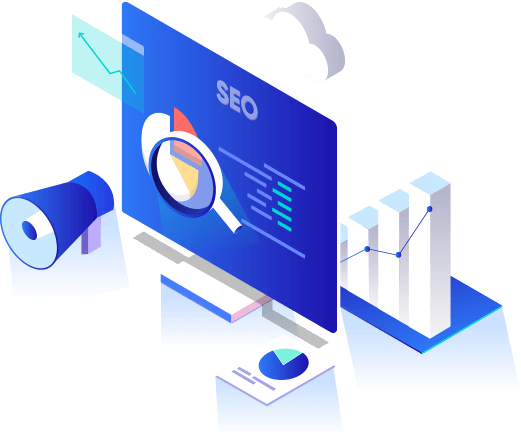
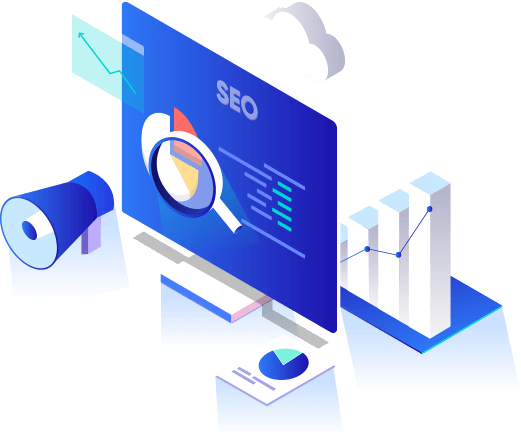
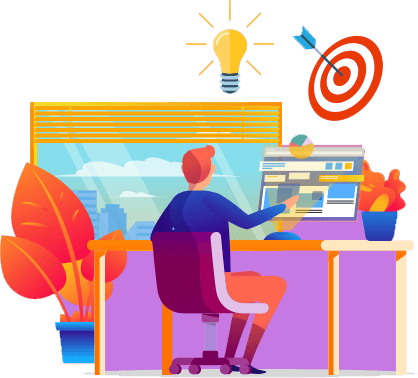
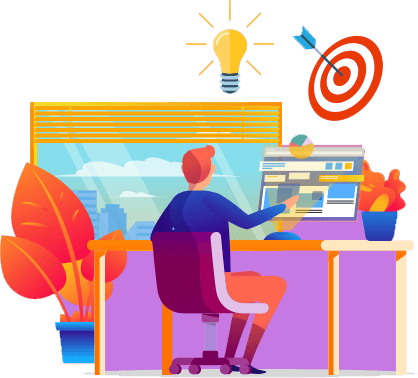
Our Google Map SEO Process
Need help optimizing your Google My Business(Google Map)? You’ve come to the right place! Our Google My Business Optimization Service experts will ensure that your business ranks in the three-pack listing using a rigorous eight-step process:
- Identifying keywords associated with your business.
- Mapping out targeted areas and making a combination of keywords.
- Completing and optimizing your GMB profile.
- Performing geo-fencing so that you rank in those areas.
- Adding images of your business.
- Ensuring that your contact details are consistent across local directories.
- Embedding your map on the website.
- Performing link-building for GMB.
Why should you come to us? Because we have a 100% success record! We have been successful in every Google Map Optimization project we have undertaken. We will help you optimize your website along with your GMB so that searchers never miss your business.
Our GMB Services Pricing Plans
Here are our standard pricing plans. We can also customize the package as per your requirement.
Offer
Do you have a website? Save 40% If you get subscribed with our website SEO service along with GMB optimization service.
GMB Optimization Plan
- Complete Listing Optimization
- GMB Photos and Posts
- Citations and Branded Accounts
- G+ Photos and Articles
- Press Release and My Map
- GMB Site Creation
- More Secondary Citations
- Niche Networks
- Complete Entity Building
- Brand Profiles and Brand Mentions
- On-Page and Off-Page Local Relevance
- High-Impact Local Signals
GMB + WEBSITE SEO PLAN
- Buy our website SEO service along with Google My Business Optimization in just $999 for 50 keywords. Avail this offer now!
Our Additional Services That Will Boost Your Business online


Social Media optimization
Target your customers where they are. Our Social Media Optimization Service will boost your social presence and make your business a brand.


Search Engine Optimizaion
Take your website to the first page of the search engines with our SEO Services. We have a strong team of SEO Experts with years of experience to do that.


Website Designing Services
Our Web Designing experts will provide you a professional and user-friendly website. Take your business online with our website designing service.


Content Writing Services
Your website content decides your position on search engines results. Our Content Writers will provide you content with good readability.


Digital Marketing Services
Make your business digital and boost your online presence. Reach your targeted audience easily with our digital marketing services.


Link Building Services
Boost your website domain authority with high-quality links and increase your possibility to rank on your desired key-phrases.
Frequently Asked Questions
If you run a local business, claiming and optimizing your Google My Business page is imperative for your business. Doing this will allow searchers to locate your business online while neglecting this crucial activity could adversely impact your sales.
Here is a detailed primer on everything about Google My Business listing.


What is Google Maps Optimization(GMB Optimization)?
Google Maps Optimization is the process by which your Google My Business listing is optimized in such a way that your chances of breaking into the top 3 most relevant local listings increase exponentially.
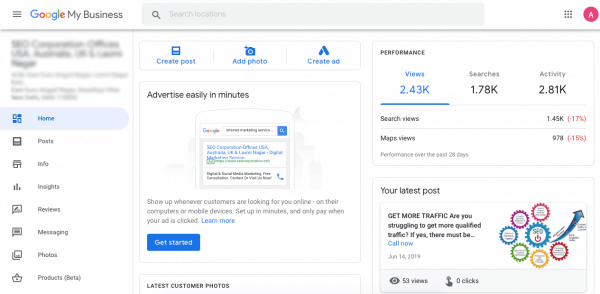
What Is Local SEO? How To Do Local SEO?
By ‘local SEO,’ we mean the use of certain techniques designed to ensure a good ranking for your pages on local search results.
It covers several areas such as website localization, GMB optimization, and local directory optimization (citations).
Local SEO is a specialized field that often requires the services of domain specialists. Its broad contours are listed below.
- Local search optimization: Also known as website localization, it involves making such amendments to the website to enable it to show up on local searches. It may require you to carry content with a local focus. If you have several branches spread over different areas, it may also require you to build separate sections for each and optimize them accordingly.
- GMB optimization: It has been discussed in detail above. Refer to the question “How To Do SEO For Google My Business Page?” for tips to carry out GMB optimization.
- Local directory optimization: This involves getting your business listed on important local directories such as Yelp, YellowPages.com and so on. You may also want to get cited on major industry directories. During registration, it is important to pay attention to the completeness of your profile. It is vital to ensure that your business details are consistent across all directories including GMB since inconsistency in this respect may lead to the lowering of your ranking.
What Is Google My Business And Why Your Business Needs It?
Google My Business (GMB) is a free tool offered by Google to enable business owners to list their business across all its platforms such as Search and Maps. Registering your business on GMB enables you to be found online easily. It also allows you to introduce your business to prospective customers through images, videos, questions and answers and so on.
GMB serves a twin purpose. It allows business owners to tell customers about their business, and customers to learn about and vet businesses through descriptions, reviews, and ratings.
GMB is vital for local businesses because it is one of the main avenues to get new leads and customers. A strong GMB page has a good chance of appearing in the local listing or three-pack listing that can be seen on the first page of a search result. Making it to the three-pack listing has the potential to increase your leads and conversion rate exponentially.
GMB is a key marketing tool for local businesses to survive and excel in the digital age.
What are Google My Business Online Reviews and How Do I Get Them?
GMB has a review feature where customers can rate and review business. It is vital from an SEO perspective because it carries a lot of weight in deciding your ranking.
Unlike Yelp, which bars business owners from approaching customers for reviews, Google has an open policy that encourages them to do so as long as they do not violate the company’s rules. One way to get more reviews is by asking customers directly for feedback after they have interacted with your business. You could also put a link to your review page on marketing emails, newsletters, etc. to encourage your customers to review the business.
What Is The Process Of Local SEO And GMB Optimization At SEO Corporation?
Our six-step GMB optimization process addresses your local SEO needs and helps you meet your business goals and increase customer footfalls.
Here is a brief overview of the process:
- Filling your business description: Google loves information! We try and fill in as many details as possible on your GMB profile to ensure profile completeness so that its algorithms give you a good ranking.
- Getting your page verified: This is a key part of GMB without which you cannot proceed with the optimization of your page.
- Adding ‘Services’: Do you run a restaurant or a service-based business? We can help you add your menu or list of services to make your page more informative.
- Creating posts: Google Posts allows you to communicate with your customers by keeping them informed about events, new launches, discounts and offers, and so on. We will manage Google Posts for you so that your customers are always kept in the loop.
- Getting reviews: Reviews and ratings are an important parameter for Google. We will help you get more reviews for your business.
- Images and videos: The Google algorithm tends to favor businesses with images on their profile and promotes them up the order. We will help you take high-quality photos and videos of your business establishment to boost your ranking and make your page more appealing to customers at the same time.
What Are Other Top 10 Directories For Local Businesses Apart From GMB?
Here is a list of the top 10 local business directories in the US apart from GMB:
- Yelp
- Bing
- Bizjournals.com
- Foursquare
- Local.com
- Magic Yellow
- Freeadstime.org
- Findermaster
- Wallclassifieds.com
- Discover Our Town
What Is Local 3 Pack?
When you run a local search on Google, a unique, stand-out listing appears just below the ads and above the organic search results known as a three-pack listing or a local three-pack. Here is what it looks like:
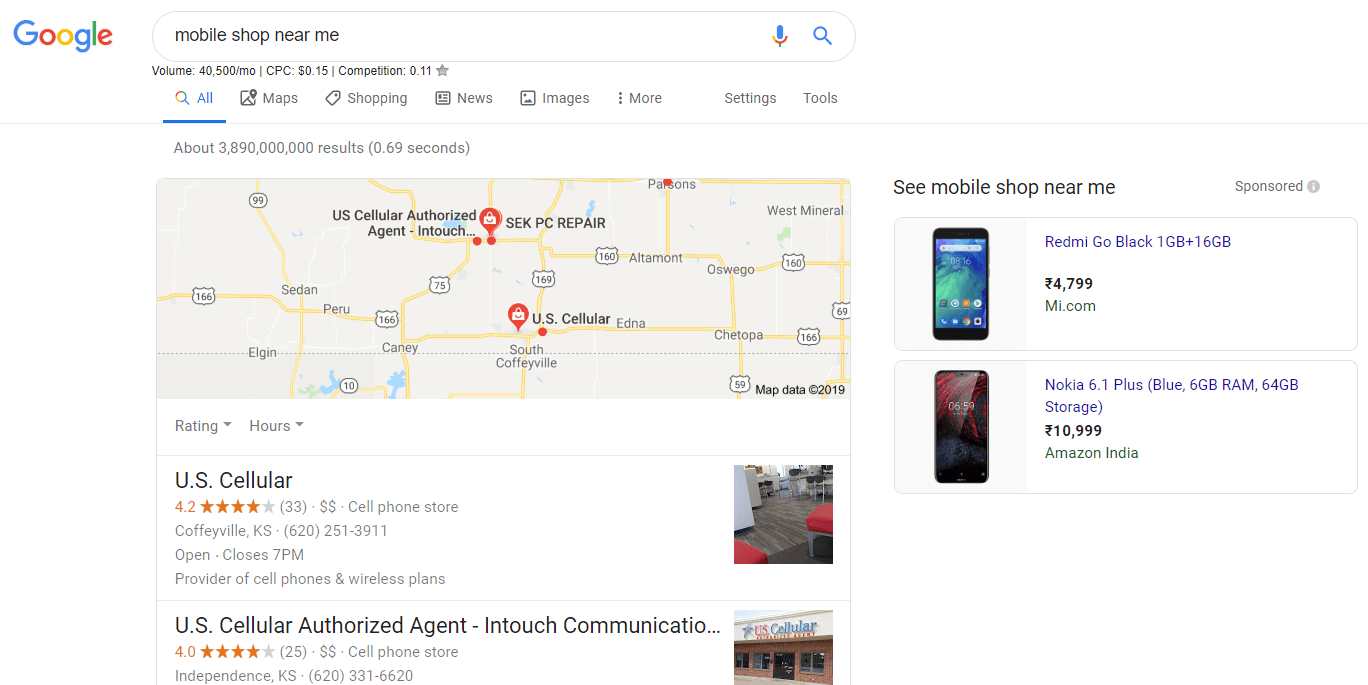
This listing is of great importance to business owners chiefly because of the prime space it occupies on the search results page. Getting featured on a three-pack listing is the objective of every internet-savvy business owner since they understand the value that lies in its potential to greatly increase the number of leads and conversions.
What are the Top 10 GMB Ranking Factors?
The top 10 ranking factors for GMB are as follows. (Note: the factors are listed in no particular order.)
- Distance from the searcher.
- The relevance of the business to the search.
- Presence of photos.
- Keyword optimization.
- The number of citations; consistency of details across platforms (NAP consistency).
- Backlinks.
- Reviews–including review velocity and review diversity.
- Clickthrough rate, dwell time, etc.
- The organic rank of your website.
- Social signals–high engagement on social media can push up your local search ranking although how this happens remains unclear.
What Is A Google Business Page?
A Google Business page is a local directory page associated with your business that contains relevant details such as business name and category, contact details, photos of your business, reviews, as well as a question and answers section. It is merged with Google Maps to enable searchers to find your business location easily.
Here is what a GMB page looks like on the screen:
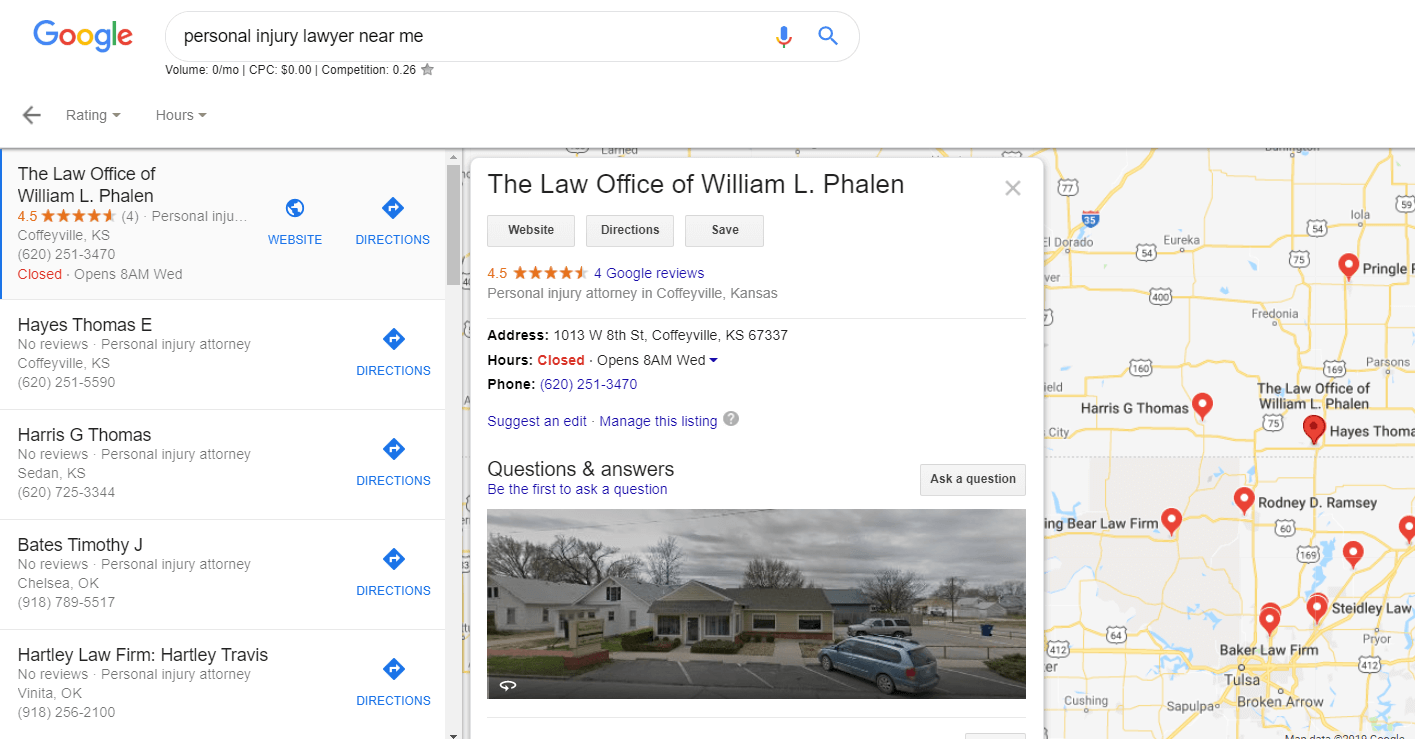
Having a Google Business page is vital for any local venture. A well-optimized GMB page that ranks well on search not only spreads awareness about your business but also helps you boost your conversion rate and has a direct bearing on your revenues.
What Is GMB SEO?
GMB SEO (full form: Google My Business search engine optimization) refers to the art and science of making strategic modifications to your Google Business page with the intention of pushing up its ranking and increasing its online visibility. Doing this will attract more customers to your business and help drive conversion numbers.
GMB SEO involves a number of steps such as claiming your page, keyword optimization, uploading photos, obtaining reviews and so on. Refer to the sections “How To Do SEO For Google My Business Page?” and “What are the Top 10 GMB Ranking Factors?” for a detailed understanding of the topic.
Why is Google Maps Important for Local Businesses?
Google Maps is important for local businesses because Google Maps shows top -3 spots of everything that is being searched for in Google Maps.
Statistically, 80 % of consumers who searched for a local business on their phone visit that business within 24 hours. The interactive nature of Google Maps means that people can directly find directions to the business and even make a phone call to the business from the search results.
According to a Google study, 70 % of mobile searchers use this click-to-call feature. Therefore, it is very important for a local business to show up on Google Maps.
What Are The Benefits Of Google My Business?
Google My Business is an important marketing tool for local businesses which is available for free. With an increasing number of people resorting to online search engines (especially Google) to find and locate businesses, GMB is a vital platform that helps traders and professionals enhance their online visibility and attract more customers. The objective of every local business should be to achieve a top 3 spot on GMB so as to feature on the three-pack listings in the relevant business category. This can be achieved through efficient GMB optimization and a properly-crafted GMB strategy.
Can I Auto-Post To Google My Business?
It is possible to auto-post to Google My Business using third-party tools. Examples of such tools include OneUp, Sendible, Social Report, and Social Pilot.
Is Google Business Listing Free?
Yes, Google allows you to claim your GMB page and list your business absolutely free of cost.
Do I Have to Pay for a Google Business Listing?
No, you do not have to pay anything for a Google Business Listing. It is absolutely free and can be optimized and managed by you at no extra cost.
But If you hire a GMB optimization service company then you will need to pay a certain monthly amount. Rates vary from thousands of dollars to several thousands of dollars. We at SEO Corporation charges $499 per month for 20 keywords (per location) GMB optimization service
Do Google My Business Posts Help SEO?
GMB posts can have a significant impact on SEO in two important ways–by directing users to your website and enhancing your website SEO, and through the inclusion of keywords, improving your GMB SEO.
In fact, Google Posts is a highly versatile tool that you can use to direct people to different pages of your website–be it blogs, forms, or other pages. Just remember to update them regularly to retain viewer interest.
How To List A Business On Google?
You can list a business on Google using a simple three-step process.
Here is a brief guide to listing your venture on Google My Business (GMB):
- Go to the Google My Business site and click on the ‘Start Now’ button.
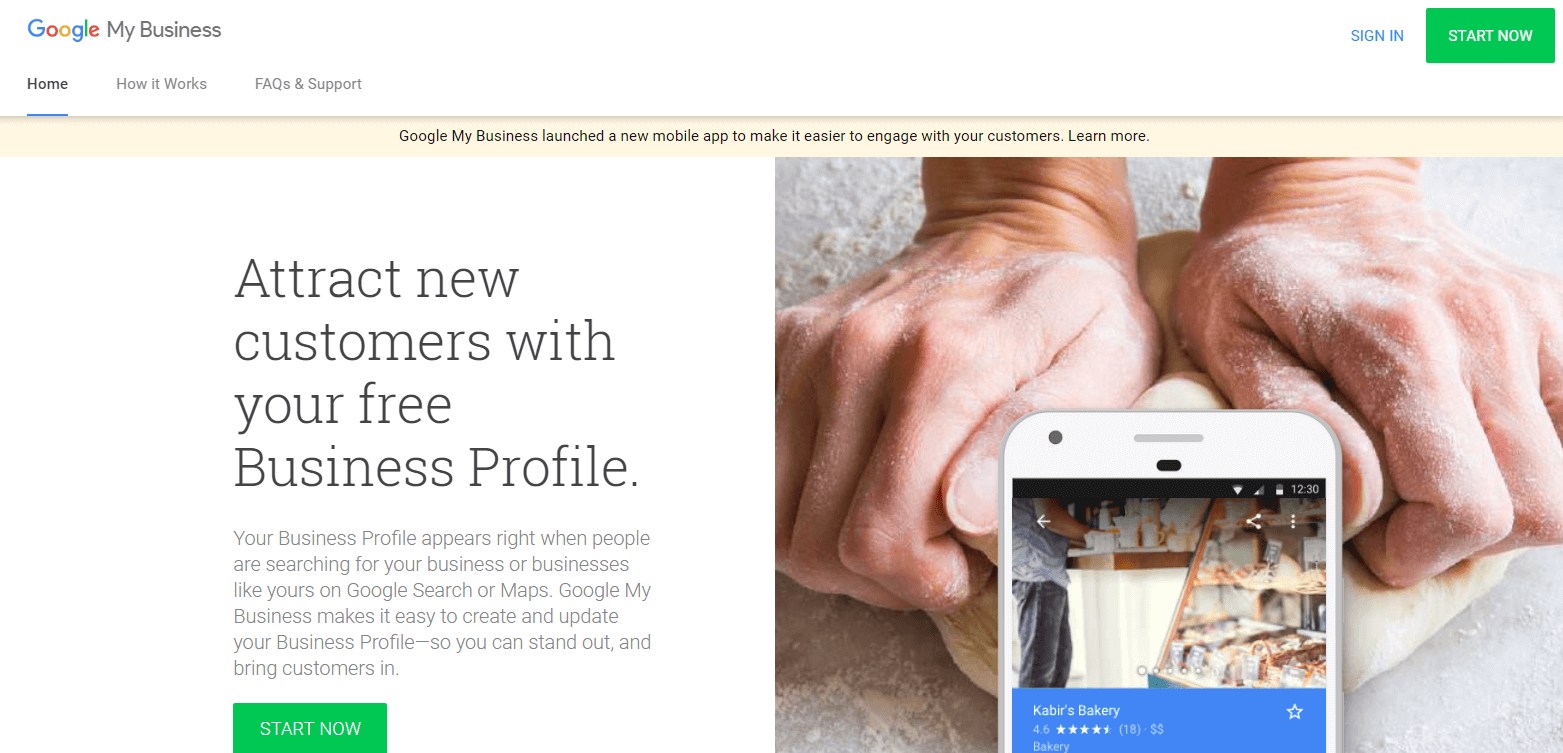
- You will be directed to a page like the one below. Enter your business name and address. Your business should show up in the list of suggested matches. In case it does not show up there, click on ‘Add Your Business’ and fill in the required details.
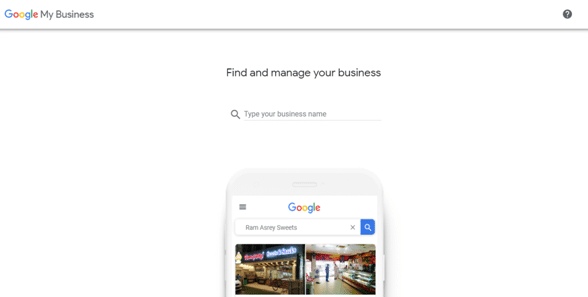
- Once you have entered your information, Google will verify the business. Various ways such as email verification, phone verification, verification by post and bulk verification are employed for this process.
Note that facilities like email verification, phone verification, and bulk verification are only available to some businesses. Check your account to find out if you are eligible for them.
If you have opted for postal verification, Google will send you a postcard with a verification code. The postcard usually takes 14 days to reach the address.
How Do I Set Up Google Places For My Business?
Google Places is the old name for GMB. The service was renamed Google My Business when it was relaunched in 2014. Today, Google Places is often used synonymously with GMB. A guide to setting up Google Places/GMB is available in the above section.
How To Do SEO For Google My Business Page?
GMB optimization is a complicated process that involves the following steps:
- Ensuring the Completeness and Accuracy of Your Data
Google likes businesses whose details are complete, accurate, and up-to-date. Details include your business name, address, phone number, website, description, category, etc. Remember to ensure that this information is consistent across local directories. They must also match the data provided on your website. A mismatch here could lead to a lower GMB ranking. - Obtaining Reviews from Clients
Reviews and ratings are a key factor in determining your GMB ranking. One way to obtain good reviews is to directly ask your clients to leave feedback. Also, include links to your review page on marketing collaterals such as emails and newsletters. Google encourages business owners to seek reviews from their clients as long as they do not violate the company guidelines. - Using Various GMB Features Efficiently
Google has been consistently innovating to add new features to make GMB more appealing to users and businesses. These innovations include posts, messages, a menu or services feature that enables you to list your offerings, and so on. The intelligent and judicious use of these features and facilities can help you attract more eyeballs and increase customer footfall. - Uploading Photos of Your Business
This is a hugely significant ranking factor. Experts have noticed that businesses without photos are often pushed down the rankings while businesses with an adequate number of pictures on their GMB profile are promoted.
Though there is also space for videos, there is no evidence yet that their presence or absence has any impact upon your ranking. - Responding to Questions from Users
There is a Q&A section on GMB where anyone can post a question and any person can answer it. Many of these questions come from people who are genuinely interested in your services. Answering them promptly increases your chances of turning that person into a customer. Your replies also help clear the doubts of other potential customers with respect to your business.
How Do I Access My Google Business Page?
It is possible to access your GMB page by going to Google Maps and then typing the name and address of your business into the search bar.
You can access your GMB account through the Google My Business website.
Mobile users can download the GMB app to access their accounts.
How To Get To the Top Of Google Local Listings?
In order to reach the top of GMB listings, it is important to optimize your page. The basic steps for GMB optimization have been covered under How To Do SEO For Google My Business Page.
The actual process of GMB optimization is much harder than it sounds. It is best to get in touch with a professional SEO agency to help you with it. An SEO agency will not only save your time and energy but also deliver a high standard of work.
How Do I Add Keywords To My Google Business Page?
Unlike websites, GMB has limited opportunities for keywords.
Keywords can be included under the business description column on your profile and also through posts.
While including keywords, make sure that they appear natural. You should avoid keyword stuffing at all costs.
How To Optimize Your Google My Business Listing?
A step-by-step process on how to optimize GMB listing has already been discussed above. See How To Do SEO For Google My Business Page for an overview of the GMB optimization process.
How Do I Change My Mobile Number On Google Business?
Changing your mobile number on GMB is a fairly simple process.
Follow these step-by-step instructions to modify your number.
Desktop:
- Log in to your GMB account.
- Select your business location (this applies to businesses with more than one location).
- Click on the ‘Info’ button on the left.
- Modify your mobile number and click ‘Apply.’
Mobile:
- Open the GMB app.
- Go to ‘Profile’ and click ‘Edit.’
- Edit the information and press ‘Apply.’
It is important to remember that Google will review the change before publishing it. Once it is accepted, you will see the change reflected on your page within minutes.
How Do I Add a Google My Business Video?
GMB added a video feature in January 2018, giving business owners an additional avenue to communicate their story.
Using this feature, business owners can upload videos that are up to 30 seconds long to showcase their business to prospective customers.
This step-by-step guide will help you understand how to upload a GMB video.
Desktop:
- Sign in to your GMB account and go to your dashboard.
- Click on ‘Photos’ and select the ‘Video’ link on top.
- Click on ‘Post Videos.’
- Drag and drop the video from your desktop to the designated space and wait for it to upload.
Mobile:
- Open the GMB app on your phone.
- Tap on ‘Post’ followed by ‘Add Photos/Videos.’
- Select the video you wish to add and hit the ‘Upload’ button.
GMB also allows you to add a description of the video if you want.
New videos could take up to 24 hours to show up on the page.
Remember to keep the following technical specifications in mind while uploading your video:
- The minimum resolution should be 700p.
- The file size should not exceed 100 MB.
- The video should not be more than 30 seconds long.
GMB allows both customers and business owners to put up videos related to the business. These videos are grouped under separate categories–i.e. you can find them under the ‘Customer’ and ‘By Owner’ category. You can find all of them together under the ‘Videos’ category.
How Do I Turn Off Google Questions? How Do I Ask A Question?
Unfortunately, there is currently no option to turn off the Q&A feature on GMB or to prevent it from displaying.
Asking a question is fairly easy. Putting up questions on your own GMB page and answering them yourself is a great way to create a FAQ component that can be used to tell people more about your business.
Follow these steps to ask a question on GMB:
Desktop:
- Open Google Search and type in the name and address of your business. Your GMB page will pop up on the right.
- Scroll down to the Question & Answers section. You will see the ‘Ask a Question’ button.
- Click on the button and post your question.
Mobile:
- Open Google Maps on your phone and search for your business. Then slide your finger up the screen to open the GMB page.
- Scroll down to the Questions & Answers section.
- You will see a box saying: ‘Ask the Community.’ Type your question here.
How Do I Call Google My Business?
You can call the Google My Business help desk at 1-844-491-9665 from Monday to Friday, 9 am to 9 pm ET. You can also get in touch with them online. Twitter and Facebook Messages are some other avenues to contact them promptly.
How To Claim And Profit From Your ‘Google My Business’ Listing?
The first step to using Google My Business is claiming your page. The process of claiming a GMB page has been described in detail above (see ‘How to List a Business on Google?’).
Achieving a top 3 ranking on GMB gives you the advantage of appearing in the three-pack listings. These appear on the first page of a local search result. Finding a way of getting ranked on the three-pack listing should be the objective of every business owner because it has the potential to increase your sales exponentially.
It is possible to increase your rank on GMB through good SEO. Refer to the question ‘How To Do SEO For Google My Business Page?’ above for a lowdown on what the SEO process for GMB is all about.
How Do I Track Clicks From Google My Business?
Google has made it easy for business owners to track their GMB data through Google My Business Insights.
The tool offers a host of statistics including how customers are finding your listing, the questions that are leading them to your page, whether they are finding you on Search or on Maps, and via desktop or mobile, what actions users are taking after finding your business and so on.
To view Google My Business Insights, desktop users should log in to the GMB site, open the location they wish to manage, and click on the ‘Insights’ button.
Mobile users should open the GMB app, go to the Insights summary section, and navigate to ‘View Reports’ to access their performance data.
How Can I Define the Area Which I Serve on Google Maps?
If you offer services outside your workshop or business location, GMB allows you to define the area you cover to enable searchers to know whether they may avail of your services.
You may define your service area by logging in to your GMB account and keying in the relevant ZIP codes. Alternately, you could enter the city name if your service extends to the entire urban area.
Note that GMB does not allow you to enter the service area in terms of distance from your business.
How Can I Link My Google Map With My Website?
Linking Google Maps with your website is highly recommended because it makes it easier for users to find your business.
The map should be embedded into your website using HTML code.
Use the following steps to embed Google Maps in your web page:
- Open the HTML page.
- Open Google Maps and key in your business address, then click on the ‘Share’ icon.
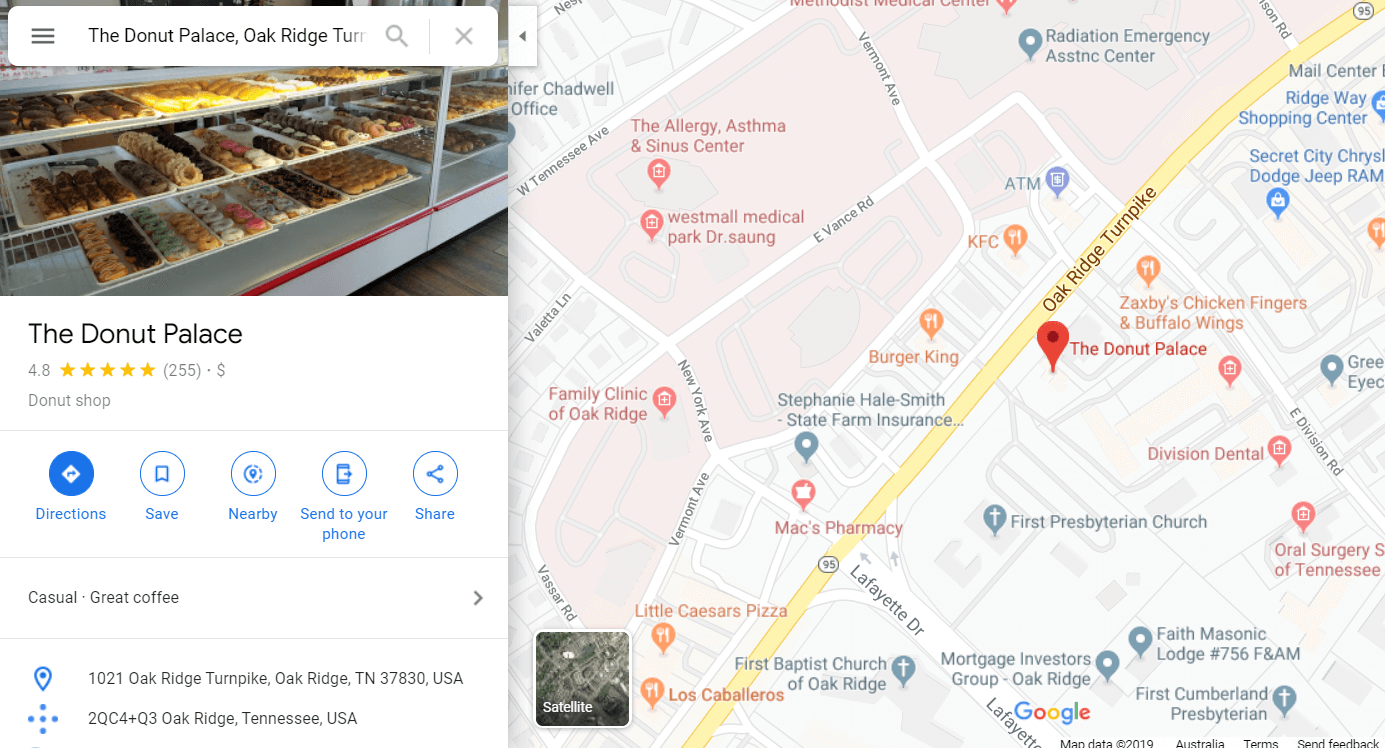
- You will see a box like the one below. Click the ‘Embed’ button to obtain a link to the page.
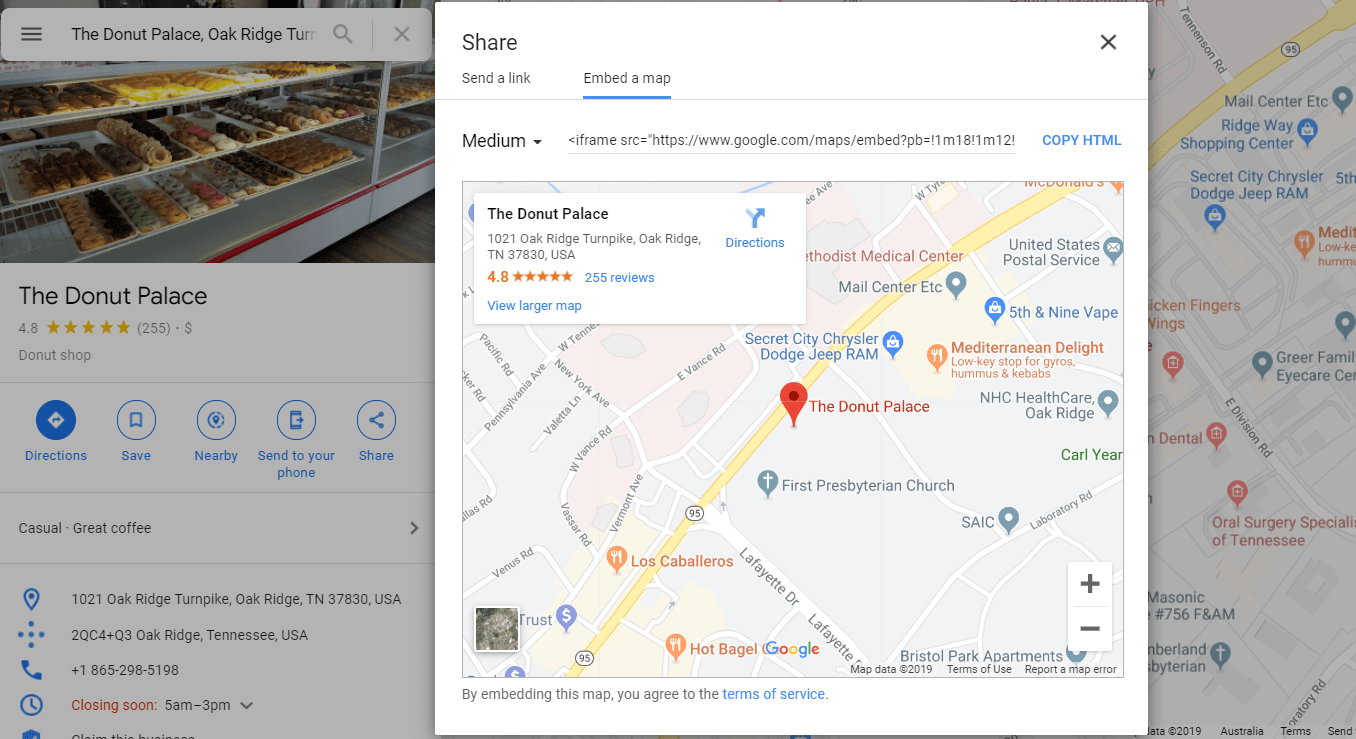
- Copy and paste the link on the coding page. Your web page will now display your Google Map location.
How Do I Display My Portfolio In GMB?
GMB currently does not have a dedicated section for portfolios but you can use the photo and video features to give users a glimpse of your work. Directions for uploading photos and videos on GMB have been shared above.
Alternatively, if you are a restaurant owner or run a services business such as a beauty parlor or a dry cleaning service, you could use the Services/Menu feature to list your offerings. You can find the ‘Services’ button under the ‘Info’ section on your GMB dashboard.
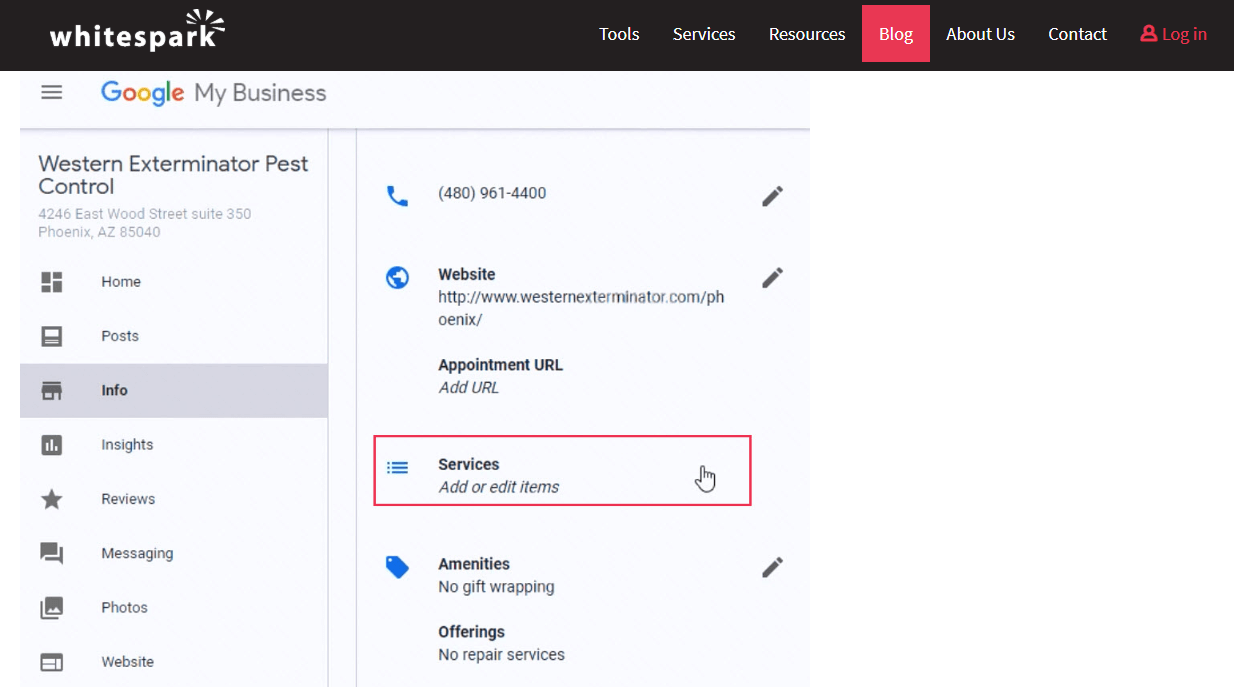
Source: Whitespark
How Can I Optimize Google My Business For a Particular Set of Keywords?
It is possible to optimize your GMB page for specific keywords by incorporating them strategically into your posts and business description.
Refer to the question “How Do I Add Keywords To My Google Business Page?” above for more information on the subject.
How Can I Optimize My GMB For Voice Search?
Voice search is slated to be the next big thing in the online world and it’s only sensible to brace for it.
The important thing to realize about voice search is that it works just like text search–i.e., it uses keywords to generate search results. The key difference between text search and voice search is the length of the query–voice search commands are generally longer than text search and often more conversational.
If you want to optimize your GMB page for voice search, it is essential to incorporate voice-based keywords into your page. You can find voice search keywords from sources such as the Search Console, Autocomplete, and competition analysis using tools like SEMrush.
How Can I Promote An Event On Google My Business?
The best way to promote an event on GMB is through the use of posts.
Here is a step-by-step guide to using Google Posts.
Desktop:
- Sign in to your GMB account and select your location.
- Click on ‘Create Posts.’
- Select the type of post you want from the top menu.
- To add photos, text, videos, discounts, etc., follow the directions for each.
- Click on ‘Preview’ followed by ‘Publish.’
Mobile:
- Open GMB and press ‘Home.’
- You will see a ‘+ Post’ sign. Tap on it.
- Choose your post type.
- Follow the directions to add photos, text, videos, discounts, etc.
- Click on ‘Preview’ followed by ‘Publish.’
Remember, your media needs to conform to Google’s technical specifications. Photos and videos should be between 400×300 pixels and 10000×10000 pixels in terms of resolution, and 10 KB and 25 MB in terms of size, to appear correctly on the platform.
How Can I Delete My GMB Listing?
If your business has shut down and you want to remove the listing, follow the process below.
Desktop:
- Open the GMB website and go to your dashboard.
- Click on ‘Info’ on the left.
- Click on the ‘Close or Remove this Listing’ button.
- Click on ‘Remove Listing’ followed by ‘Remove.’
Mobile:
There is currently no option to delete a listing from the mobile app. You will need to use a computer.
Remember, removing a listing is a permanent action that cannot be reversed. You can reclaim the business only after getting it re-verified. Additionally, removing a listing does not mean it will disappear altogether from Google. It will continue to appear on Google Maps with the only difference being that you will no longer be able to manage the account.
How Can I Add a Virtual Tour In Google Maps? Does Adding a Virtual Tour Help My GMB?
Adding a virtual tour is a slightly complicated process that may require professional technical expertise. There are many Google-certified professionals who can do the job for you.
Adding a virtual tour currently does not help your GMB ranking but assists in increasing footfalls by making your profile more appealing to prospective customers.
Follow these steps to add a virtual tour on your GMB page:
- Take photos using a good camera that allows you to take 360-degree panorama shots. The images should be at least 7.5 MP in terms of resolution with a 2:1 aspect ratio and a size of 75 MB or less.
- To post them, log in to your GMB account and click on ‘Photos’ followed by the ‘360’ tab.
- Upload the images using the blue ‘+’ icon. They will appear on your GMB page.
You should ideally also upload them on Google Street View since it allows many more people to see them. Use the Google Street View app for this purpose.
- Open the app and click on the camera icon.
- Select the ‘Import 360 Photos’ button to get the photographs.
- Move the red icon on the map to mark your business location.
Congratulations–your virtual tour is now on Google Street View!
How Do I Perform SEO For My Google Business Listing Page?
SEO is vital if you want your GMB page to rank and this can be achieved through a number of ways such as ensuring the completeness of your profile, optimizing it with the right keywords, and getting positive reviews and ratings.
A detailed primer on how to perform SEO for your GMB page has already been provided in “How To Do SEO For Google My Business Page?”
How to Optimize Your Google My Business Listing?
GMB optimization consists of several key components such as ensuring profile completeness, keyword optimization, and getting good reviews. Refer to the question “How To Do SEO For Google My Business Page?” above to know more.
How to Add a Call Button to My Google Business Post?
You need to be signed in to Google My Business and then click ‘Create Post’ or click ‘Posts’ from the menu. In the posts carousel, you will see different call-to-action buttons and one of them will be the ‘Call Now’ button.
You can choose the button by clicking on it and it will now feature at the end of the post that you create.
Choosing the ‘Call Now’ button for your post means that anyone can tap on the ‘Call Now’ button and this will place a call to the primary phone number included in your Google My Business listing.
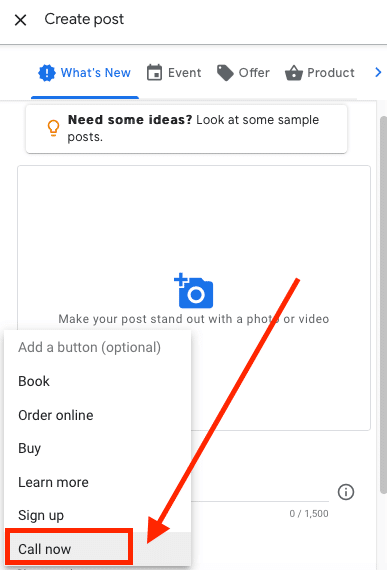
How Do I Add a Second Location for My Business on Google?
A location group is a business listing that has a collection of multiple locations that are managed by a user group or an organization. To add a new location to an existing location group, one needs to sign in to Google My Business and click on ‘Manage locations’. There will be a drop-down menu from where you can choose a location group. Click ‘Add location’ and enter the name of the business, location, and other relevant details. In order to create the new listing, follow the prompts.
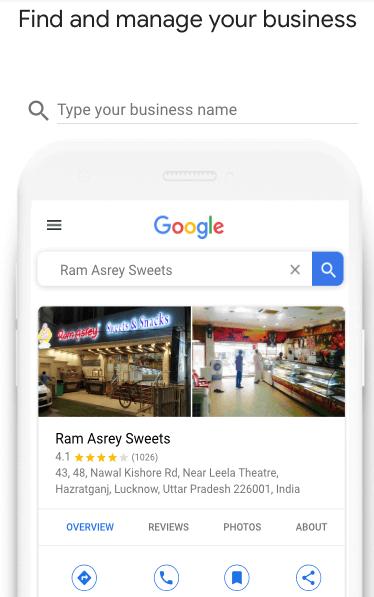
How Do I Change My Address on Google?
1. Sign in to Google Maps.
2. In the search box type ‘Home’ or ‘Work’. This will show you the relevant address.
3. Click ‘Edit’, next to the address you want to change.
4. Type in a new address and then select ‘Save’.
How Do I Change Incorrect Information on Google My Business?
Correcting incorrect information on Google need not be a headache. To change information or make minor edits, sign in to Google My Business. You need to be logged in with a card view instead of a list view.
Choose the listing with incorrect information, and choose ‘info’.
Identify the section you want to change and you can also delete a section that is no longer applicable by clicking the “X”. Once the changes or deletions are done, click on “Apply”.
You can change your business name, business address, phone number, website, category, business hours and business photos.
How Can You Verify Your Business?
If you are a business owner or manager, business information needs to be accurate on Google. There are different ways of verifying your business. Of course, before verifying your business, you need to claim your business.
1. Verify a business listing by mail
In order to verify your business listing by mail, you can enter your business address in Google My Business. A postcard with a verification code is sent to you within 14 days. Once you get the postcard you can verify your business.
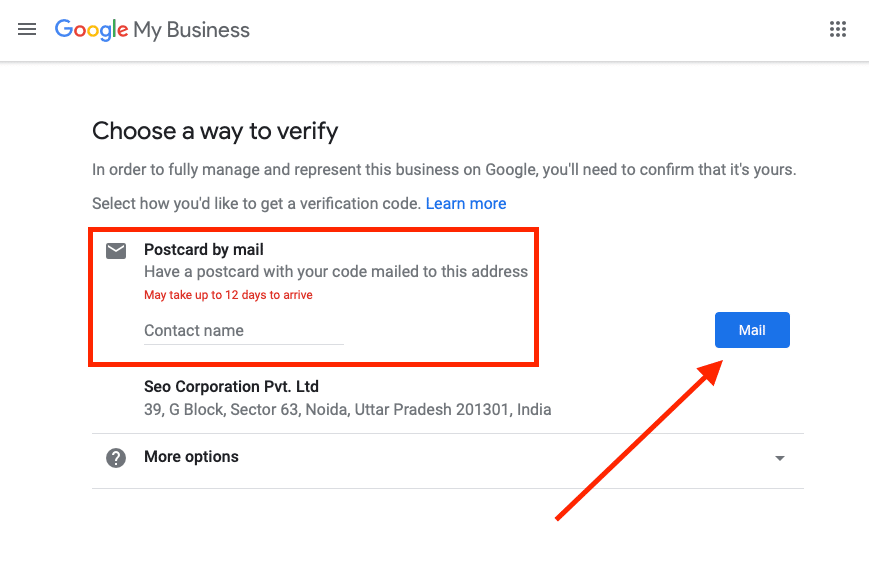
2. Verify a business listing by phone
This is applicable only for select businesses. If your business is eligible for a verification code by phone, you’ll see the ‘Verify by Phone’ option when you request verification.
3. Verify a business listing by email
This is again available for select businesses and if your business is eligible, you’ll be able to see it.
4. Instantly verify a business listing
You might be allowed to verify a business listing if you have already verified your business website with Google Search Console.
5. Bulk verification
Bulk verification is available for the same businesses that have more than 10 + locations.
How Do I Add Questions and Answers to Google My Business?
Potential customers want to know more about business so Google has offered them the ability to ask questions to a business. This business could be yours too. Any questions that are asked about your business will appear on your GMB listing. It is visible on both desktop and mobile devices. Google allows anyone who has a Google account to post an answer to someone’s questions about your business. The downside of this is that anyone can answer questions about your business and that given information might not necessarily be right. Thus, the bottom line is that you should pay attention to the questions being asked and answer them as much as possible.
How Can I Add My Address on Google Search?
If you want your customers to accurately find your business on Google Search or Google Maps, here is what you need to do.
- Sign in to your Google My Business account
- In case of more than one location, open the location you would like to manage
- Go to ‘Menu’ and from there click on ‘Info’
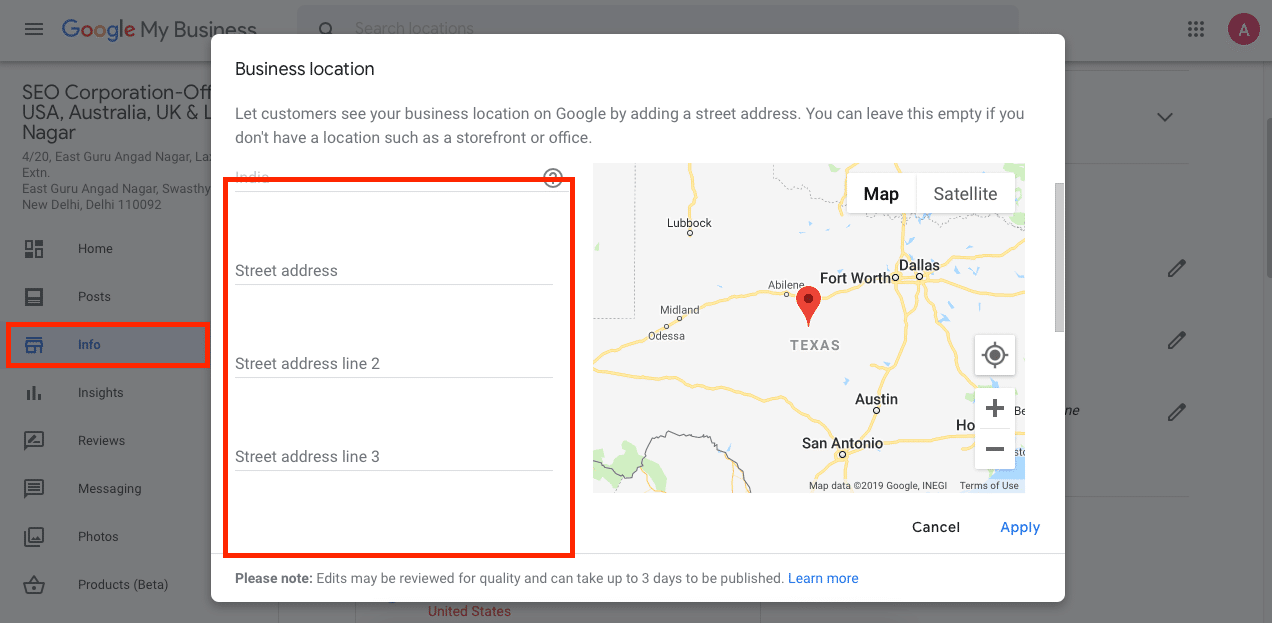
- Click the address field
- Enter the address for your business keeping in mind the guidelines are given by Google
- If Google can’t find your address, you’ll see a red ‘set marker location’ button appear over a map of your city on the right side of the window.
- Click the ‘set marker location’.
- Next, a map will appear with a red pin on your business location. Drag the red pin on the map and place it in the center of your location. (For example, if your store is located inside a mall, place the pin in the center of the mall.)
- After pinpointing the center of your location, click ‘Apply’. Google may review your edits for quality before publishing it.
How Do I Change Incorrect Information on Google?
There are parts of your business information about your GMB services that you can fix and there are some that you can’t. Some of the parts that you can’t edit are hotel amenities, business descriptions and links to social profiles.
To edit your business information while having already started the verification process you need to report a problem in Google Maps to Google.
To mark a location as permanently closed, you need to sign in to Google My Business listing and according to the number of listings you have to click on ‘Mark as permanently closed’.
How to Add Google My Business Posts?
To create a post on Google My Business while using a desktop you need to follow these steps:
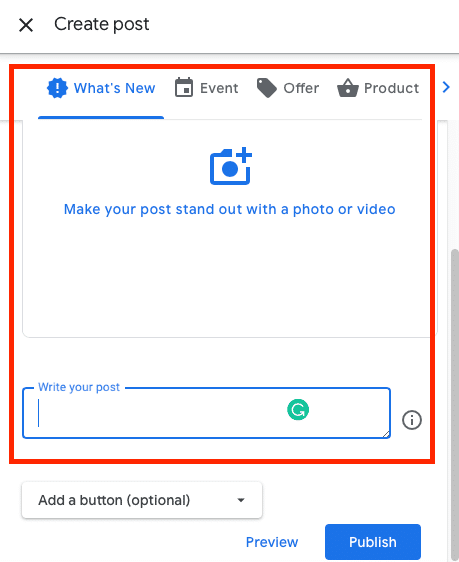
- Sign in to Google My Business
- If you have multiple locations, you need to open the location you want to manage
- Now click on ‘Create Post’ or click ‘Posts’ from the menu
- Now choose the type of post that you would like to create from the list of options
- You get options to add photos, videos, texts, events, offers, and a button to your post. Choose the relevant option and add your information.
- Click ‘preview’ to see a preview of your post.
- If everything seems to be in place, click ‘Publish’ on the top right corner of the screen.
For Mobile:
- Sign in to Google My Business
- Tap ‘Home’
- Tap ‘Plus’ on the bottom right corner
- Tap ‘Create your post’ and create based on the options that you get
- Tap ‘Preview’ to see a preview of your post
- If satisfied with what you see, tap on ‘Publish’
Why Is My GMB Post Not Showing?
There could be many reasons why your business is not showing up on Google but some of the most common and primary reasons are
- Your GMB is not verified
- No location authority
- Suspended GMB
- Your business has relocated
How to Optimize GMB Posts
Depending on the kind of post that you’re doing you need to make sure that you have added clearly optimized photos and videos. Dimensions of a photo that you’re posting should be within 1200×900 px. There should be no grammatical errors in what you have posted as it will not portray a good image in front of a potential client.
Or, you can hire a GMB optimization company like us at a very nominal fee to optimize your GMB posts. View our pricing
How to Claim and Optimize Your Bing Maps Listing
Go to bingplaces.com and sign in with your Microsoft account email. If you don’t have one, you need to create one. The next step is to search for your business using your name and location or your phone number.
Search using both criteria as the business may be found using one or the other criteria. Also, in order to avoid duplicate listing search using old phone numbers or tracking numbers.
When you find your business, click ‘claim your business’. If you can’t find your business, click ‘create a new business’ to add your business to Bing.
Filling out your profile completely with all relevant details such as the description of your business, your products, services, hours of operation and contact information will let people get an overview of your business.
Add images to your listing as Bing Local is heavily tilted towards images. Your listing will rank higher when it has relevant images to go with it.
Earn reviews as people decide about visiting a business or not based on reviews.
Optimize your website with appropriate keywords and optimum page speed.
How to Optimize Apple Maps
Apple Maps can be optimized by first claiming your Apple Maps listing. This usually involves a phone verification. After claiming the business and signing in, you will see all the lists associated with your Apple ID account.
Apple allows you to edit your basic business information including business name, address, phone number, business categories, hours of operation, website URL and social media URLs.
Since, it takes its data such as reviews and photos from external sources such as Google, Yelp or Bing you need to make sure that you have optimized those listings along with your Apple Map listing.
What is the Appointment URL in Google My Business?
The Google My Business appointment URL -a.k.a. local business URL – is a link to important information such as a menu, room reservation price, or other service offerings hosted on third-party sites.
The URL could also be in the form of a button at the top of a listing that encourages customers to “Find a Table” or “Schedule an appointment”.
What are the Labels in Google My Business
Labels or place labels as they are also known are a feature of Google Maps that highlights great content such as landmarks, businesses, and tourist attractions on the base map. Place labels are based on algorithms and take into consideration numerous factors. Some of the factors that are considered are the accuracy of the business information and how content-rich that business is.
Why You Need to Keep Your Google My Business Listing Updated
Google My Business listing needs to be updated because this helps
- A business to get discovered and get seen
- Drive leads – People are actively searching for businesses such as yours. In order for these people to find you, you need to update your Google Business listing.
- Attract customers – The easier a business is to find online, the more likely it is that a customer will make a purchase after searching for a business.
- Improve your SEO – Updating your GMB listing helps Google to provide the most accurate and reliable search results.
What are Labels in Google My Business?
Labels or place labels as they are also known are a feature of Google Maps that highlights great content such as landmarks, businesses, and tourist attractions on the base map. Place labels are based on algorithms and take into consideration numerous factors. Some of the factors that are considered are the accuracy of the business information and how content-rich that business is.
What Are the Guidelines for Google My Business Reviews?
Google has strict policies when it comes to reviews. Any violation of these policies is not a good idea. Here are guidelines about what you can and can’t do while posting a review –
- You can’t post spam and fake content
- You can’t post off-topic things
- You should not post restricted content
- You can’t post illegal content
- You can’t post terrorist content
- Sexually explicit content is not allowed
- Offensive content that uses offensive language and gestures is not allowed
- Dangerous and derogatory content
- Impersonation of other individuals, company or organization will lead to the removal of accounts or even legal action in select cases.
- Conflict of interest such as reviewing your own business, posting content about a competitor to manipulate their ratings is not allowed.
How to Update Your GMB Listing When You Move
You can change information on your Google My Business listing such as an address, hours, contact info, and photos. To edit your business information, you need to:
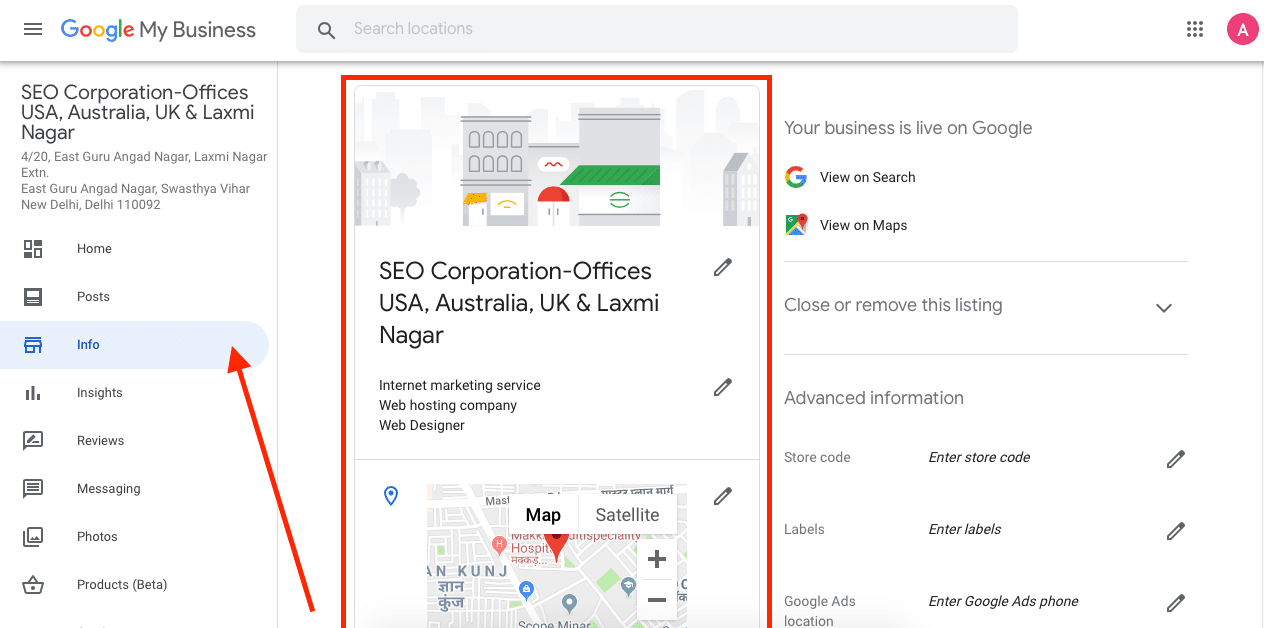
- Sign in to Google My Business
- Open the location you would like to manage
- Click ‘Info’ on the menu on the left
- Click ‘Apply’ after each change that you can make.
For Mobile:
- Open Google Maps
- Enter the name of your business in the search bar or tap ‘Menu’ and select ‘ Your business’
- Tap ‘Edit info’
- Once done, tap ‘Submit’ in the top-right corner
Does Google Maps Optimization service help?
Yes, Google Maps Optimization is helpful for a business as it can bring in more leads for a business. Optimizing the GMB listing should be high on the to-do list of businesses as it has huge benefits for them. Proper optimization can make the business more visible in front of its target audience which will result in more leads and potential walk-ins. A Google study has shown that more than 80 % of people tend to visit a business after searching for it online and finding it online. Google My Business optimizations are also known as Google Maps optimization and the two terms are used interchangeably.
How do I change my Google Business name?
You should keep your business information up-to-date on Google My Business listing.
You can change your name, category, address, hours, phone number, and website. To change this information, here is what you need to do
Using Computer
- Sign in to Google My Business
- Open the location or in case of multiple locations, you can
- On the menu on the left, click on ‘Info’
- Make your changes and submit your edits. After submission, the status of the information you edited will be shown as “Under Review”
Using Mobile
- Open the Google My Business app
- Tap ‘Profile’
- Tap ‘Edit’ near the information that you want to change
- Tap ‘Apply’ after each information change that you make
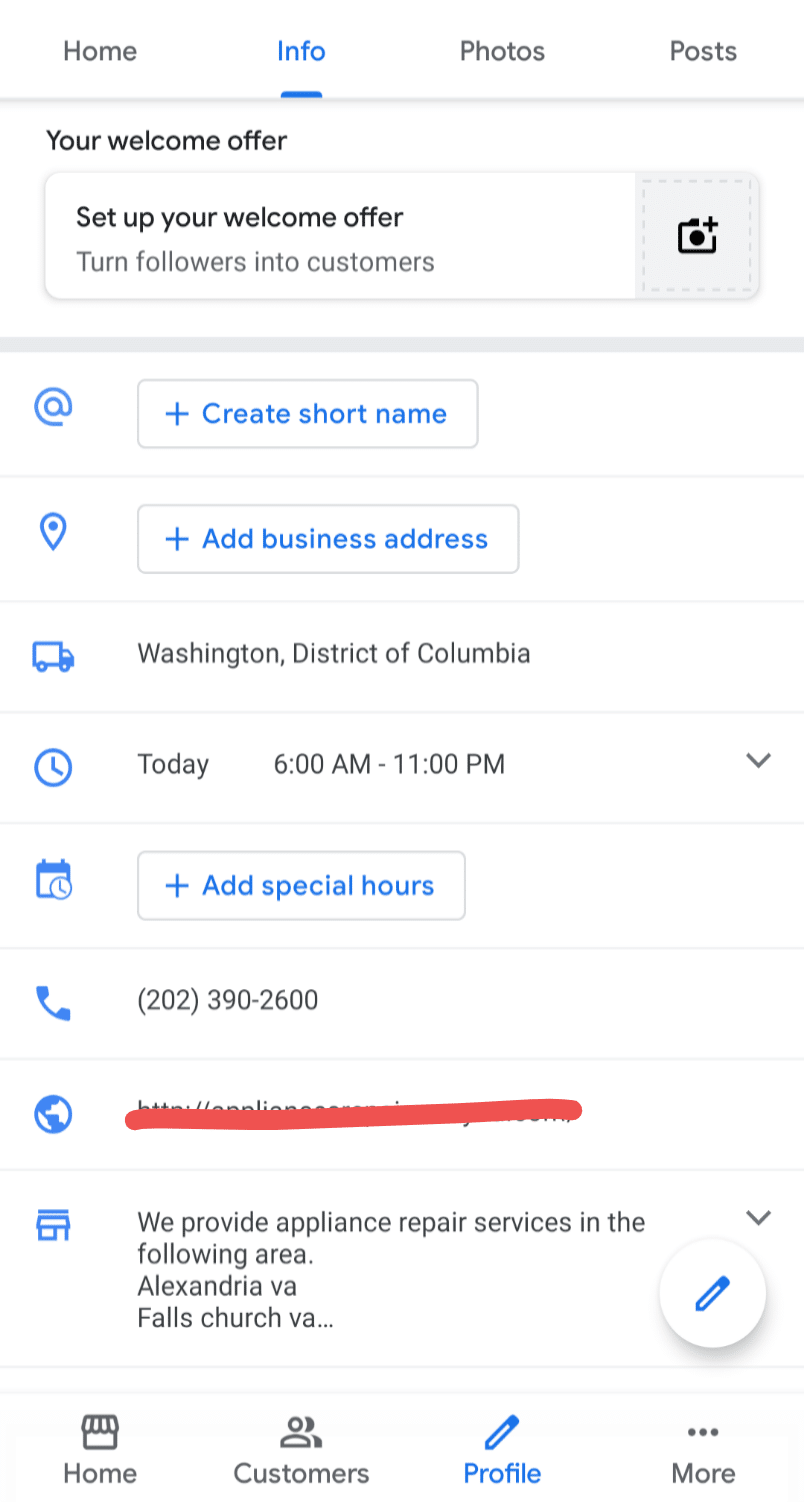
How do I add Messages to My Google Business Page?
1. Login in to your Google My Business Account
2. Click on Messaging in the left-hand menu
3. Enter your phone number on which you want to receive text messages
4. Add your default response or greeting – This is the message that people will see after they text you. You can say something to the effect of – “Thanks for getting in touch with us. We will get back to you ASAP”
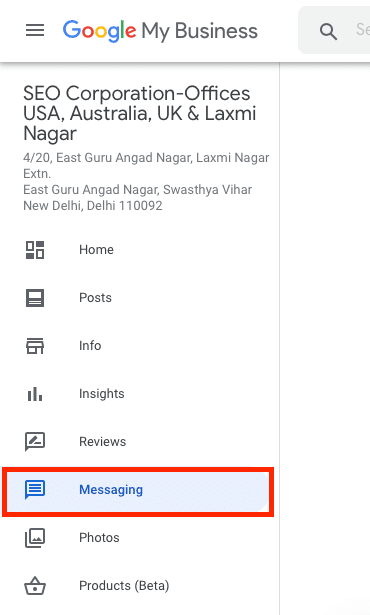
Note: People will only see this message if they are texting you from a messaging app and not with regular SMS.
Confirm your number – You will receive a confirmation code from Google. After entering the code, you’re done. You can now start receiving text messages through GMB listing.
How to Message a Business on Google?
- Open Google Maps
- Locate the business you want to message
- Tap the ‘Message’ icon. Note: the ‘message’ icon will only be visible for those businesses that have enabled the feature.
- Type your message and click on the blue paper plane icon on the right-hand corner of the message box. You’re done.
Do I Need An SEO Company To Optimize My GMB?
It is always a good idea to engage the services of a professional SEO company for GMB optimization. Not only will it save your time and effort, but it will also ensure a high standard of service. Moreover, while GMB optimization may sound easy in discussions, it is actually a nuanced and complicated process. It is better to leave the job to a specialist company that employs expert professionals
Which Is The Top Company In The World For GMB Optimization Service?
WebiMax, W3 Affinity, Ignite Visibility and SEO Corporation are some of the top local SEO companies in the world. SEO Corporation offers packages that are affordable and pocket-friendly and caters to a wide range of industries and sectors.
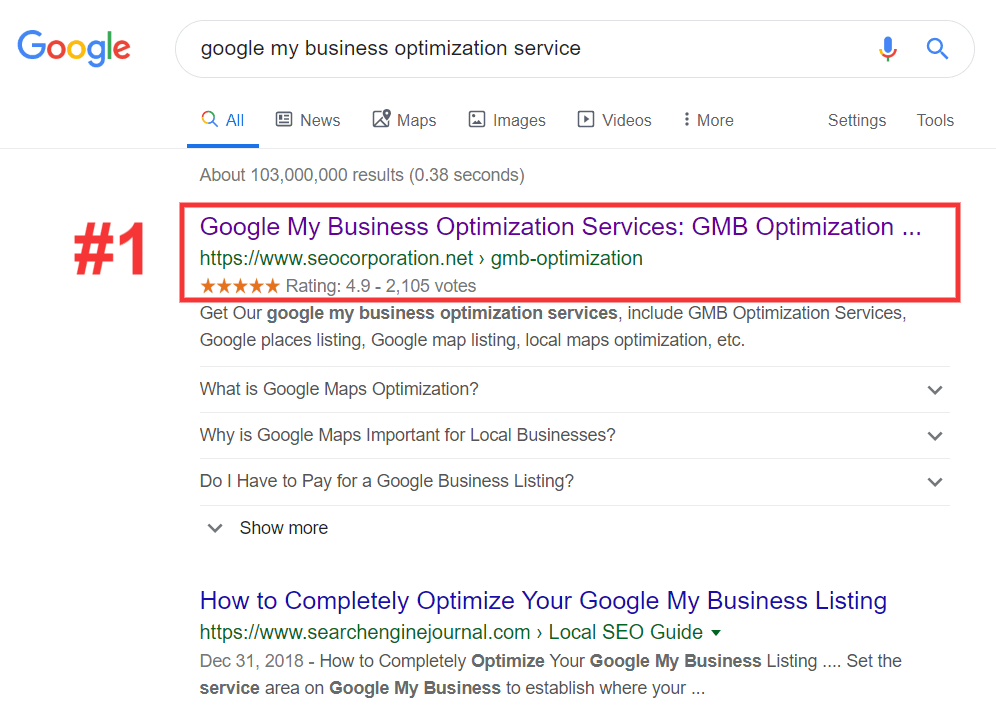
A Step-By-Step Guide To Setting Up GMB
The first step to setting up your GMB account is claiming your page. A detailed guide to launching a GMB page has been discussed under the section “How To List A Business On Google?”.
How Can I Rank Above My Competitors In Google Maps?
If you want to rank higher than your competitors on Google Maps (or GMB), you need to optimize your GMB page. The steps involved in GMB optimization have been described above under the section “How To Do SEO For Google My Business Page?” You could also get in touch with us for high-quality professional GMB optimization service at affordable rates.
We Have Offices In Multiple Locations, Can Google Maps Still Help?
Yes, Google Maps can help even if you have your offices in multiple locations. Refer to the question “I Have Multiple Locations, Do I Need To Register For All Locations On Google Maps?” above to learn how you can include multiple locations under a single account.
What Is The Advantage Of Using Google Maps?
There are many advantages to using Google Maps (integrated with GMB) for local businesses. Read the section “What Is Google My Business And Why Your Business Needs GMB Optimization Service” for a broader discussion on the subject.
I Serve The Entire Country, Can I Still Use Google Maps?
If your services are spread across the entire country, you can still use Google Maps to register your branches. This will prove helpful as it will enable local customers to visit or contact you using Google Search.
I Have Multiple Locations, Do I Need To Register For All Locations On Google Maps?
If you want your customers to visit all your locations, you need to register them on Google Maps. However, you do not need to open a new GMB account for each location. Google Maps (or GMB) allows you to manage multiple business locations using a single account. Availing of this facility requires you to add your locations to the GMB dashboard.
Use the steps listed below to add different business locations to your GMB account.
- Sign in to your GMB account.
- Click ‘Manage Locations.’
- Click ‘Create Location Group’ and key in the name of the business/group.
- Click ‘Done.’
I Don’t Have a Physical Store, Can I Still Register on Google My Business?
While GMB requires you to have a physical address to list a business, it is possible to register yourself even if you do not have a storefront/workshop/dedicated workplace. This is applicable to traders or professionals whose business model is based on providing goods or services exclusively at the customer’s location (such as plumbing and HVAC experts).
In such cases, you may submit your residential address for verification and hide it on the page. This will prevent customers from landing up at your house. In the absence of a work address, you can ask your customers to get in touch with you through phone, email or website. Bear in mind that you will simultaneously need to add a coverage area to your profile.
Here is how this can be done:
- Go to your GMB dashboard and navigate to the Address field. You will see a box that says “I deliver goods and services to my customers at their location.” Check this box.
- Next, an option will appear asking you whether you want to hide your address. Check this box as well.
- You will also be asked to define your service area. Add the relevant details to inform your customers about your areas of delivery/service.
In order to be eligible for a GMB listing, you must have a business that involves direct face-to-face interaction with people. This makes online businesses ineligible for listing. However, Google makes certain exemptions for places such as ATMs and mail drop boxes. But the listings must be accompanied by phone numbers to enable customers to call for help.
How Many turnovers Do I Need to Register on Google Maps?
You can register on Google Maps (or claim your GMB page–both are one and the same thing) irrespective of your turnover. Any business, from a small neighborhood store to a large commercial venture, is eligible for listing on Google Maps absolutely free of cost.
How to View Insights For Your Business Listing.
‘Insights’ allows GMB owners to track important data related to their page such as the number of page views, how customers are finding your page, what they do after finding your business listing, and any other engagement they have with the page. Business owners may use these metrics to determine what they are doing right, what is going wrong, and how they can optimize their GMB page to fulfill their marketing goals.
It is possible to visit ‘Insights’ from your GMB dashboard. A brief guide to viewing ‘Insights’ is mentioned under the section “How Do I Track Clicks From Google My Business?” above. You can scroll up to read it.
Want To Get More Traffic And Leads?
Anything On your Mind. We’ll Be Glad To Assist You!


