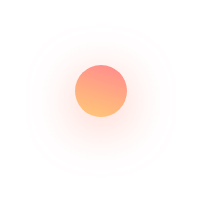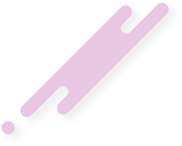The world of search engine is going to change from 21 April. Google has announced that it will tweak its algorithm to reward the mobile-friendly site. If you have a website, then make sure it is mobile ready by 21 April, otherwise be ready to face a loss in ranking. Though, Google had first indicated
The world of search engine is going to change from 21 April. Google has announced that it will tweak its algorithm to reward the mobile-friendly site. If you have a website, then make sure it is mobile ready by 21 April, otherwise be ready to face a loss in ranking. Though, Google had first indicated about mobile compatibility in Hummingbird update. It ensured that 2014 set the tone for mobile SEO. However, it was just the tip of the iceberg. 2015, in the real sense will pave the way for mobile SEO.
I am receiving numerous phone calls of concerned clients every day on the arrival of Mobigeddon. They want to convert their non-responsive sites into a responsive website.
You will have to understand that the update will not be a page-specific thing. Every page of the site should be mobile ready. A mobile-ready site will get an instant boost. If it is not very difficult, it is not an easy task either. You have to take many things into account.
Understanding the responsive design
Let us first understand about the responsive design, and then I will discuss tips.
Though, adaptive design is considered the best solution. But, responsive design is the more affordable version. It auto-adjusts the display on all types of devices. It allows you to reach the most active users. The site of a Boston Globe is a very good example of the mobile site. It easily fits into the size of the mobile screen. Here are the tips on how to do this fast.
Transition from Non-Responsive to Responsive Design
Your site is non-responsive; it is no issue as you can make it responsive. But, there are few things that you should take into account. First of all you should know whether your mobile is wordpress based or it has static HTML pages.
Do a thorough assessment
You should first review the design, layout and structure that are compatible with responsive structure. This may need slight tweaking with the design.
Think about information architecture
After this you will need to create interactive wireframes to display content in the desktop, tablet and smartphones. Then, developers make PSD templates to demonstrate the new design.
Code transformation
It is a tedious task in which the code is tweaked so that new CSS style rules. Text is just one component of responsiveness. There are infographics, photos and videos. They are now a significant aspect of user experience. Converting them increases the complexity.
Use dynamic serving
It allows you to serve different HTML versions while maintain a single URL.
Think in terms of omni-present content
The system allows you to relate different types of content irrespective of the platform used. BBC food uses this approach. Also, using log-term cookies to log-in.
Having a WordPress site makes your task easier
If your site is made on the WordPress platform, the task becomes easier. You just need a single plug-in for the purpose. For example, MobilePress plug-in is very good which helps to render your wordpress site on mobile screens. Mippin is another very popular plug-in for the purpose. It is more suitable for iPhone.
Don’t forget to check these free tools from Google
There are some really impressive tools offered by Google. Mobile-friendly Google Test is one such tool. It is easy to use, and best of all- it is free. You can check where do you stand by now.
Call-to-action: If there are a large number of static pages in your site, you can call us to make them responsive.